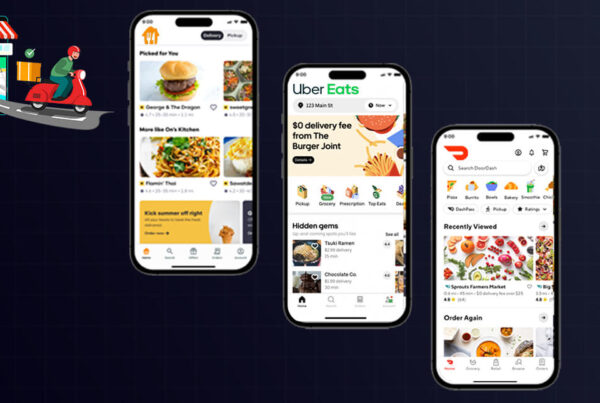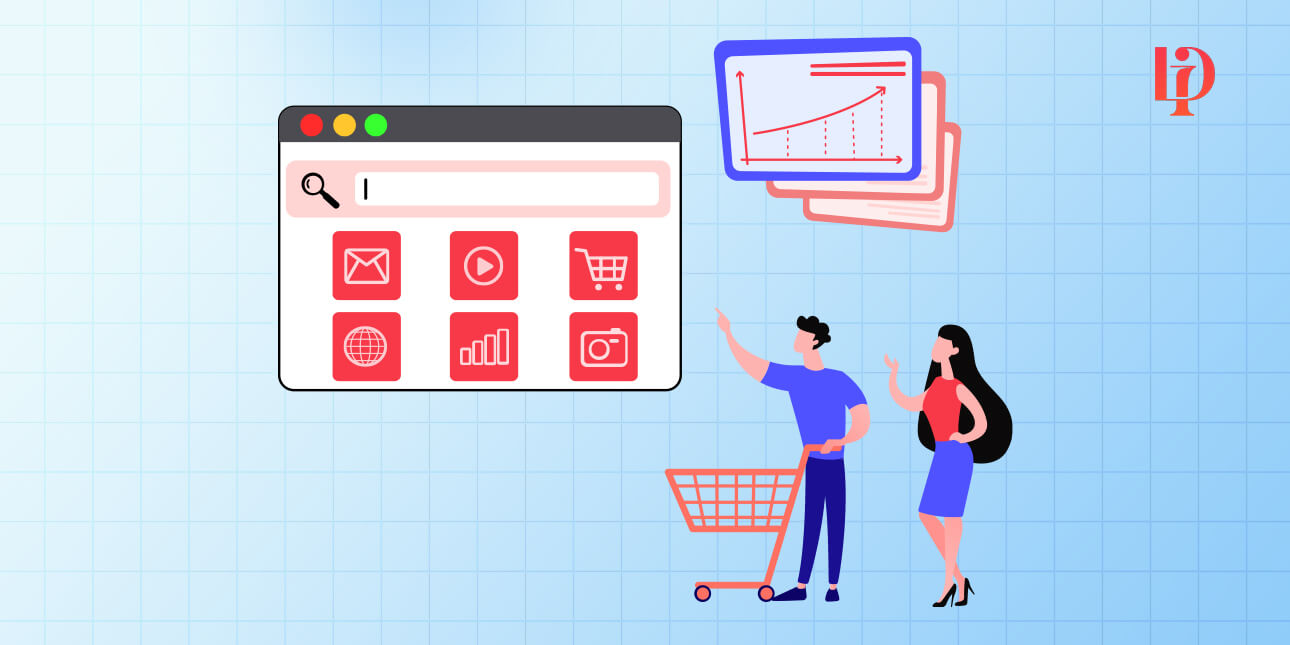
In the digitalized era where cut-throat competition might blow you down, having relevant data insights can be a powerful friend, especially in the ecommerce industry. Imagine you know your competitor’s product details, pricing insights, promotion campaigns, inventory details, etc. It would be an ice cake to modify your strategies to give a head start.
That’s where eCommerce web scraping comes handy. Today, thousands of eCommerce companies employ web scraping techniques to extract valuable information from their competitor websites to overpower them. All you need to do is to ensure that you perform eCommerce data scraping ethically and legally.
This blog discusses how web scraping for eCommerce can be done to give your business a valuable push towards success.
What Is Web Scraping for Ecommerce?
eCommerce web scraping is a systematic process of automatically collecting structured data from online eCommerce websites and marketplaces. Here, businesses use automated data extraction tools and scripts to extract highly valuable data from competitor websites to make smart decisions. With eCommerce web scraping, businesses can gather information like product names, details, tags, reviews, specifications, images, inventory details, etc.
Such valuable and accurate data offers a 360-degree view of the market landscape to the businesses to
- Monitor competitor pricing, pricing changes, promotional offers and much more.
- Track real-time inventory details, including stock availability.
- A birds-eye view of customer sentiment with reviews, feedback, and ratings.
- Identify emerging market trends and future possibilities.
- Fine-tune their marketing campaigns and pricing strategies to ensure maximum profitability.
What Are the Advantages of eCommerce Data Scraping?
For businesses, eCommerce web scraping brings a wide range of benefits. From understanding market trends to insightful competitor details, data scraping offers valuable insights to make smart decisions. When implemented carefully and accurately, it offers a wide range of strategic advantages:
Smarter Pricing and Revenue Optimization
With eCommerce scraper, businesses can constantly monitor and track competitor products and pricing. They can adjust their pricing strategy accordingly and keep the revenue flow in the business. Further, businesses can stay profitable and competitive at the same time. Businesses can analyze market trends and unlock new market opportunities.
Superior Efficiency
Automated web scraping tools can help businesses in many ways, including uploading product catalogs, synchronizing pricing, reducing errors and improving other workflows. Such process automation helps businesses achieve better efficiency and save time and effort.
Product Performance Tracking
With smart eCommerce data extraction , businesses can track the performance of products and check how certain products are performing. Also, they can identify products that are not performing well, amending their strategies accordingly.
Machine Learning and Market Analysis
New-age data scraping tools facilitate businesses with extracted images, videos, text, and data in various formats like pie charts, tables, flowcharts, etc. Such valuable data can be used for market research and machine learning purposes.
Updated Listings
It would be a tiresome process to manually update product listings. Web scraping tools for eCommerce websites offer automated updates through web extraction for app-based updates, saving your time and ensuring accuracy.
Customization
When you know what customization strategies your competitors are employing, you can always do better. From product pricing to specifications, you can customize your offers based on the relevant data.
What Type of Data You Can Scrape from an Ecommerce Website?
Before you start the eCommerce data scraping process, it is important to understand what type of data you can extract. You can divide this data in different categories.
| Category | Details |
| Product Details | Name of the products
Product description and information Product specification including technical details, sizes, materials, ingredients, etc. |
| Pricing Information | Retail prices and discounted prices of the products. Ongoing sales details |
| Product Images | The primary image of the product and additional images uploaded by the sellers. |
| Product Category and Taxonomy | The main category for the product and subcategories and tags associated with the product. |
| Inventory Status | Information about the product is available or not, number of items available for sale. |
| Reviews & Ratings | Customer reviews with feedback in the text format. Average ratings of the product and number of reviews. |
| Seller Information | Vendor or manufacturer name and their ratings or feedback. |
| Shipping and Logistics Information | Shipping costs, shipping regions, estimated delivery timeframes, delivery options, etc. |
| Promotional Offers | Limited time special promotional offers, coupons, and other offers. |
| SEO Footprint | SEO Metadata details and visibility information of the website. |
The eCommerce Web Scraping Process: How to Do It Ethically?
Now, let’s jump to the main part of the blog.
There are various ways to do web scraping for eCommerce websites. The data scraping company you have hired can tell more about various data extraction methods. However, we will discuss eCommerce Scraping with Python.
Tools You Require for Web Scraping
For web scraping ecommerce websites using Python, you will need certain frameworks, libraries, and APIs to make the process more accurate and simple.
BeautifulSoup (Python Library)
This Python library helps in parsing HTML and XML documents. It helps navigate through the page and extract data from static pages and is easy to manage and handle. BeautifulSoup is a highly user-friendly and flexible Python library to work with.
Scrapy (Python Framework)
Scrapy is one of the most effective and flexible open-source Python frameworks that is mostly used for web scraping and crawling. One of the most beneficial aspects of Scrapy is its asynchronous architecture that allows scrapers to perform multiple page scraping at once. Also, it supports various data formats like JSON, CSV, and XML.
Selenium
Selenium is a tool that allows web browser automation to scrape dynamic content rendered by JavaScript. It makes real-like user interactions with the website pages like scrolling the page, clicking buttons, etc. It also supports multiple programming languages like Python, Java, and JavaScript and browsers like FireFox, Chrome, etc.
Puppeteer
Puppeteer is a NodeJS library that allows scraping of dynamic content and interactive web elements. Furthermore, it also handles tasks like form submission, clicking buttons, and taking screenshots.
eCommerce Page Analysis: How to Do It?
You must know how to analyze an eCommerce page before you perform web scraping ecommerce websites using python. Here is a detailed description on how to do it.
HTML Element Analysis
To inspect the HTML structure of the web page, you can use various browser developer tools like “Inspect” in Chrome. With these tools, you can examine the tags, classes, and attributes of the page to extract data like product reviews and pricing.
CSS Selectors
The role of the CSS Selectors is to target specific HTML elements like product names, prices, and other details. For example, to extract the product name, you can use .product-name or ‘<H1>” tags.
Dynamic Page Structures and JavaScript
Most new websites load content dynamically using JavaScript. You can use Selenium or Puppeteer to simulate browser behavior and execute JavaScript for data retrieval.
HTML Elements and Attributes
To scrape specific data points like images or product details, you will need to use HTML tags like ‘<div>’ or ‘<span>’ with classes, IDs, and attributes.
HTTP Requests
For eCommerce web scraping, it is crucial to understand HTTP requests. You can monitor data fetching and network activities and replicate requests using tools like Python’s request library and JavaScript’s Axios.
Pagination
You must use URL parameters or “NEXT” buttons to automate the scraping process for multiple pages to gather data.
URL Pattern Analysis
Analyzing URL structures like website.com/product?page=2, you can easily navigate through multiple pages for accurate data scrapping.
Web Scraper APIs
If you are lucky, you might come across competitor websites that offer APIs to extract structured data directly. It is more accurate than raw HTML scraping as it offers highly structured data.
A Step-by-Step Guide for eCommerce Web Scraping
Now, let’s dive into the web scraping process for eCommerce websites.
Step 1: Set Up Your Python Environment
First of all, you will need to install a few libraries like
- Requests: For HTTP requests to websites.
- BeautifulSoup: For the process of parsing HTML and extracting data from it.
- Pandas: for the storage and manipulation of extracted data.
Step 2: Sending Requests to an eCommerce websites
The first step is to import required libraries to send requests to websites. Once you have done it, you will need to choose an eCommerce website and the specific page you want to scrape. Here is a sample code for a hypothetical eCommerce website.
| import requests
from bs4 import BeautifulSoup import csv
URL = “https://www.example-ecommerce.com/category/laptops”
headers = { “User-Agent”: “Mozilla/5.0 (Windows NT 10.0; Win64; x64) ” “AppleWebKit/537.36 (KHTML, like Gecko) ” “Chrome/120.0.0.0 Safari/537.36” }
response = requests.get(URL, headers=headers)
soup = BeautifulSoup(response.text, “html.parser”)
products = soup.find_all(“div”, class_=”product-card”)
product_data = []
for product in products: name = product.find(“h2″, class_=”product-title”).text.strip() if product.find(“h2″, class_=”product-title”) else “N/A” price = product.find(“span”, class_=”price”).text.strip() if product.find(“span”, class_=”price”) else “N/A” rating = product.find(“span”, class_=”rating”).text.strip() if product.find(“span”, class_=”rating”) else “N/A” link_tag = product.find(“a”, class_=”product-link”) url = link_tag[“href”] if link_tag else “N/A”
product_data.append({ “Name”: name, “Price”: price, “Rating”: rating, “URL”: url })
with open(“products.csv”, “w”, newline=””, encoding=”utf-8″) as file: writer = csv.DictWriter(file, fieldnames=[“Name”, “Price”, “Rating”, “URL”]) writer.writeheader() writer.writerows(product_data)
print(f” Extracted {len(product_data)} products and saved to ‘products.csv'”) |
Step 3: Parsing the HTML Content
Use the library like BeautifulSoup to parse the HTML content with the following code.
| soup = BeautifulSoup(response.content, ‘html.parser’) |
Step 4: Inspect the HTML Structure
To inspect the HTML structure, you will need to right-click the webpage and select “Inspect”. Now, you need to identify the tags that contain the data you need like product names, prices, reviews, ratings, etc.
Step 5: Extract Data From the HTML
The next thing is to extract product information. For example, if all the products are contained with a <div> tag and the class is product-item, you can extract data elements with the following code.
| from bs4 import BeautifulSoup
html_content = “”” <html> <body> <div class=”product-item”> <h2 class=”product-name”>Apple iPhone 15</h2> <span class=”product-price”>$999</span> <span class=”product-rating”>4.8 ★</span> </div> <div class=”product-item”> <h2 class=”product-name”>Samsung Galaxy S24</h2> <span class=”product-price”>$899</span> <span class=”product-rating”>4.6 ★</span> </div> <div class=”product-item”> <h2 class=”product-name”>OnePlus 12</h2> <span class=”product-price”>$799</span> <span class=”product-rating”>4.5 ★</span> </div> </body> </html> “”” |
Step 6: Storing and Manipulating Data
Once the data is extracted, you need to use Pandas to convert the data into a DateFrame for better data manipulation.
Once the data is scraped, you can save it in a CSV file.
Step 7: Handling the Pagination
If the eCommerce website you are working on use pagination, you can scrape data from multiple pages by
Finding the Pattern in URLs or Loop Through Pages.
Challenges in eCommerce Web Scraping
Well, web scraping is not as easy as it seems and it has its own challenges. Let’s dive into some of the crucial challenges you need to consider while extracting data from eCommerce websites using Python.
handling Dynamic Content
Most modern websites load content dynamically with JavaScript, making it difficult for traditional scrapers that solely rely on static HTML content.
Anti-Scraping Measures
eCommerce websites generally employ an anti-scraping policy to protect their data. Some of the common anti-scraping mechanisms are IP blocking, rate limiting, and bot detection. They might block your requests if they find any suspicious behavior.
CAPTCHA Management
The CAPTCHA feature distinguishes between human users and bots. If a website uses CAPTCHA tests, it might be difficult to pass it for data scraping.
Data Accuracy & Consistency
eCommerce web scraping might lead to data inaccuracies due to many reasons, such as inconsistent product listings, website issues, structural changes, or script errors. It might offer unreliable datasets that are of no use.
Legal & Ethical Considerations
You also must check the legal and ethical considerations before you start the web scraping process. Read the terms and conditions of the website and comply with them to avoid any legal repercussions.
Conclusion
With an effective and carefully planned eCommerce web scraping strategy, businesses can unlock the floodgates of opportunities. From making smart business decisions to offering personalized services to analyzing market trends, businesses can play shots that favor them. Hiring professional data scraping services for your business can help receive highly accurate and reliable scraped data for your business.